MacMail Email Setup Tutorial
Open the Mail program.
Click the Mail menu, then "Add Account...".
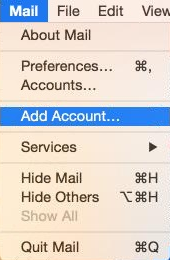
Select "Add Other Mail Account..." and click "Continue".
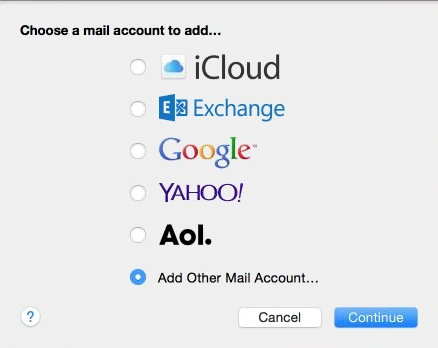
Enter your first and last name in the "Full Name" field.
Enter your email address in the "Email Address" field.
Enter the password for your email address in the "Password" field.
Click "Create".
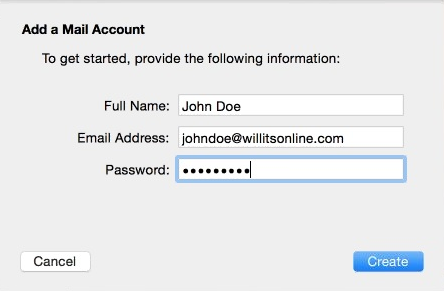
MacMail will inform you that the account has to be manually configured.
Click "Next".
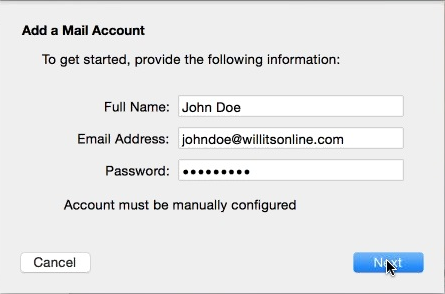
MacMail will auto-select "IMAP". Leave this as-is unless you would like to setup a POP account.
Enter mail.willitsonline.com in the "Mail Server" field.
Enter your FULL email address in the "User Name" field.
Enter your email password in the "Password" field.
Click "Next".

Enter mail.willitsonline.com in the "SMTP Server" field.
Enter your FULL email address in the "User Name" field.
Enter your email password in the "Password" field.
Click "Create".
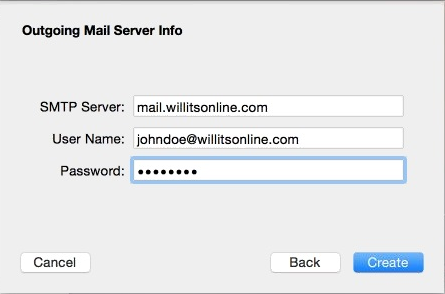
Your email is now set up.
Try to email yourself to make sure everything is working correctly.
